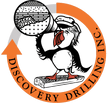Discovery Drilling Inc. - A Service Disabled Veteran Owned Small Business
Geoprobe Direct Imaging Tools

Optical Image Profiler (OIP)
Hydraulic Profiling Tool (HPT)
Hydraulic Profiling Tool (HPT)
Ultraviolet delineation of non-aqueous phase liquid (NAPL) hydrocarbon fuels and oils

Hydraulic Profiling Tool (HPT)
Hydraulic Profiling Tool (HPT)
Hydraulic Profiling Tool (HPT)
Water injection pressure logging which provides formation permeability data

Electrical Conductivity (EC)
Hydraulic Profiling Tool (HPT)
Electrical Conductivity (EC)
Soil electrical conductivity and resistivity logging to provide lithologic information

Direct Image Overview
What is Direct Imaging? A Rudimentary Overview.
Geoprobe's Direct Image Tools are used to obtain a variety of subsurface information, such as NAPL fluorescence, hydraulic permeability, and electronic conductivity. These data sets are collected and logged by the Optical Image Profiler (OIP), Hydraulic Profiling Tool (HPT) and Electronic Conductivity (EC) respectfully.
The DI Probes we field contain all three of the aforementioned detectors within a single probe, so you receive a substantial amount of data for every probe advanced. These separate data sets can be used for information correlation, further assisting our ability to understand what is happening below our feet.
For example, if we take a look at the log picture posted above, we can quickly learn a lot of details about our borehole. In this instance, we were primarily focused on collecting information about the location of subsurface contamination and learning a bit more about the locations hydrogeology. Let's take a look:
- EC (left graph): EC gives us information about the conductivity of the borehole. Finer grained soils such as silt and clay exhibit higher EC readings than sands and gravels. With that in mind, we can learn a lot from our EC measurements, especially when compared with our other data sets (mainly HPT).
In this case, we see little to no EC from 0' to 2'. This is due to a sandy gravel that did not exhibit electronic conductivity. We start to see an increase in EC after we pass 2' and advance to a little past 6'. This is due to a transition from our sandy gravel to a silty sand. We then measure little or no EC until around 8'. This alone tells us that we are most likely back in sand or a gravel sand mixture. Once we correlate this information with our HPT data, we will be able to learn a lot more about this area of our probe.
After 8', we again see a rise in EC, meaning a higher content of silt in the formation. We see even higher increases occurring at approximately 11', and continuing on to 14', which is where the probe was completed. This tells us that the silt content increased, and we may actually be transitioning into clays. After this probe was completed, physical soil samples confirmed our interpretations of the log were correct.
HPT (middle graph): As our probe is advanced, we are continually injecting water through it into the formation. The injection rate is approximately 300 ml/min; about as much as a cup of coffee. HPT injection pressure is continually monitored and recorded during probe advancement, and when coupled with our EC data, we can learn quite a lot here.
We can tell that there is a definite correlation between what we have already learned from our EC data when compared with our HPT data. Generally, where we see higher EC (silts and clays) we also see higher HPT pressure, as the silts and clays exhibit lower permeability, so higher injection pressure is observed.
Now, lets look back to our log between approximately 6' to 8'. We can see that we have little to no EC in this zone, and very low HPT pressure. This is a typical indication that we have more than likely encountered a sandy and/or gravelly water bearing zone. This can be useful for determining where to screen groundwater monitoring wells, or even where to set drinking water wells.
When we do encounter high permeability zones, we can collect further information with our HPT as well. If probe advancement is paused, dissipation tests can be conducted at multiple points during probe advancement (each test takes approximately 2 to 3 minutes). The data collected from these tests allows the software to calculate a number of things for us:
- Water Table Depth: Using the information collected from multiple dissipation tests at different intervals, the software can tell us the depth at where the water table, or where the water pressure head is equal to the atmospheric pressure, is located.
- Estimated K: Since our probe records not only injection pressure but flow as well, the software can estimate our K value, which is extremely helpful for delineating paths of contaminate migration.
- Corrected HPT Pressure: Once the probe is advanced below the water table, you will eventually be able to see a trend where HPT gradually inflates due to an increased hydraulic head. This is very noticeable in deeper probes which are advanced below groundwater. The software can again use the data collected from our dissipation tests to "correct" the HPT pressure, taking the sub-water table added pressure out of the equation. This is useful for understanding how much pressure it takes to inject water into the formation at any given point in the subsurface.
- OIP (right graph): The OIP portion of the probe is used to detect subsurface NAPL contamination through the phenomenon of UV fluorescence. As the probe is advanced, UV light is continually emitted through a sapphire window which makes physical contact with the subsurface geology. Since NAPL responds to UV light in the form of fluorescence, the software is able to capture this a data and process it through a dual-stage filter. It tells us the location and relative quantity of any NAPL contamination detected.
Throughout probe advancement, the camera continually runs at 30 frames per second for live viewing. Every 15mm an averaged image is saved in the log, essentially giving you a very robust view of NAPL fluorescence detection. Furthermore, at any time during probe advancement, the camera can be switched from UV light to visible light. This enables you to see the actual borehole geology in situ with your own eyes. These visible light images can be manually captured, and are automatically captured at each rod change by the software (every 4' or 5' depending on rod lengths used).
Now lets look back at our graph. We have already interpreted with our EC and HPT data that the zone from approximately 6' to 8' appears to be our aquifer. Not surprisingly, this is where our contamination resides as observed on the "Fluorescence (%)" graph. We see responses of over 80% in the zone, meaning we have a substantial amount of contamination in this aquifer.
Lastly, looking at the two images on the far right of the log, we see the captured UV return (top image) and how it was analyzed for Fluorescence % by the dual-stage software filter.
Benefits of Geoprobe's DI Tools
Small Footprint, No Cumbersome Gases
The entire data system is easily shipped and operated out of a two-man portable ruggedized enclosure. Unlike certain other proprietary probes, no carrier gases are needed.
Lots of Data, Little Impact
Able to log a substantial amount of data in a short amount of time (we've logged over 250 feet of data in a single shift). Since the probe is pushed and/or hammered directly into the subsurface, IDW in the form of drill cuttings is not a factor.
A Simple to Use and Well Supported Tool
Compared to many other proprietary systems, Geoprobe's robust probes and associated software and hardware are easy to learn and understand. Furthermore, Geoprobe's dedicated Team of Direct Image Professionals are continually updating and supporting their product.
Quality Assurance

What good is data unless proven accurate?
To ensure that collected log data is accurate, Geoprobe has built a substantial number of tests into the software to assure quality. These tests, generally conducted pre and post log, ensure that all detectors are operating within established parameters. Furthermore, as probe advancement occurs, the software monitors other fundamental aspects such as Rate of Penetration (RoP) and Optical Power, ensuring data is accurately collected. All of the Quality Assurance tests and data are saved and viewable in each log in case you need to defend your data down the road.
Contact us for Further Details
Would you like to know more?

While this technology may seem a bit overwhelming at first glance, we'd be happy to discuss its features and potential uses with you further. If you think Direct Imaging might be a useful tool for your projects, please don't hesitate to give us a call or send over an email.
We're also happy to provide live demonstrations and even come by your offices to present an introductory/overview style presentation of our Direct Image capabilities (approximately 1.5 hours).
Video
Excellent video of an OIP log showing mobile LNAPL from Geoprobe
Useful Links
DI Viewer Software
DI Acquisition Software
DI Acquisition Software
This will take you to Geoprobe's Website where you can download the latest version of the DI Viewer Software
DI Acquisition Software
DI Acquisition Software
DI Acquisition Software
Another external link to Geoprobe's Website where you can obtain the latest version of the DI Acquisition Software
Website developed and maintained by DJ Wardwell, Discovery Drilling Inc.
Copyright © 2025 Discovery Drilling